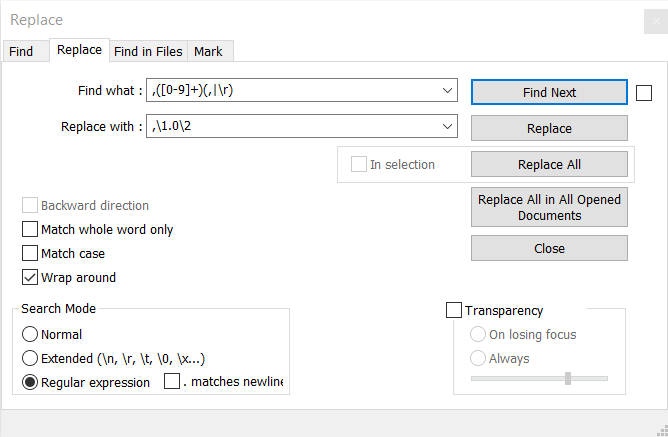Change integer to floating numbers in a csv table with Notepad++
- Open the csv text file with Notepad++
- Go to Search/Replace or press Ctrl-H
- Click Wrap around
- Set Search Mode to Regular expression
- Search and replace two times:
-
Search for: ,([0-9]+)(,|\r)
-
Replace with: ,\1.0\2
-
- Check the result
- If it does not work for the last column, try \n or \r\n instead of \r